After moving nearly a dozen WordPress speed-up clients away from “managed VPS” hosting services this past month, I’ve decided it’s time to state loud and clear:
MANAGED VPS sucks! It’s slow as hell and way over-priced!
And don’t think I’ve haven’t tried them all!
- A2 MANAGED VPS sucks. ($80-160/month)
- InMotion MANAGED VPS sucks. ($80/month)
- LiquidWeb MANAGED VPS sucks. ($80/month)
- And a dozen smaller lesser known ones as well.
Let me tell you all the reasons why they “suck”.
Managed VPS Hosting is Usually SLOW!
“But how can this be?!” you ask. Or the ever popular, “But how do you know?!”
Ha! I know it is because I manage a dozen web clients every week and get to see every webhosting service out there. I routinely come across really awful slow websites only to find out they aren’t on shared hosting plans but MANAGED VPS hosting plans! Looking at their panel, I can see outdated versions of PHP, GZIP/Brotli compression not enabled, no object caching (Memcached/Redis) installed…you wonder if there was ever a human tech overlooking the server build. (I move them to a new webhost and sure enough, the problems go away.)
“But my MANAGED VPS server is definitely faster than my previous shared hosting plan!”
And THAT right there is the reason why the greatest scam continues to con people into it. Yes, I’m calling it a scam. Most people upgrade to managed VPS from a slow shared hosting account. They call their host complaining about speed, and their host blames their site instead saying “your website is using too many resources, you have too much traffic”… blah blah blah…
The friendly tech support says “upgrade to our premium VPS and it will be much faster!” and customers upgrade because it makes sense. Sure the new VPS is indeed much faster than their shared hosting plan but they don’t realize their $80/month VPS is still slower than most true $10/month VPS servers out there.
What the hell is a “true” VPS server?
How to Detect “FAKE” VPS Specs
The terms “true VPS” and “fake VPS” are completely made up. I consider true VPS as plans that show their true specs and “fake VPS” plans as ones misrepresenting their specs to look more appealing to unsuspecting customers. Another way to look at it is “hardware providers” vs “customer support providers”—more on this later!
Let’s learn how to detect this “scam”, shall we?

Linode UNMANAGED VPS – here’s a standard UNMANAGED VPS plan table by one of my favorite hardware providers. You can see how many CPUs, RAM, hard drive space, and other specs are available. Our reference plan here will be the middle plan ($20 for 2 CPU Cores, 4 GB RAM, etc).
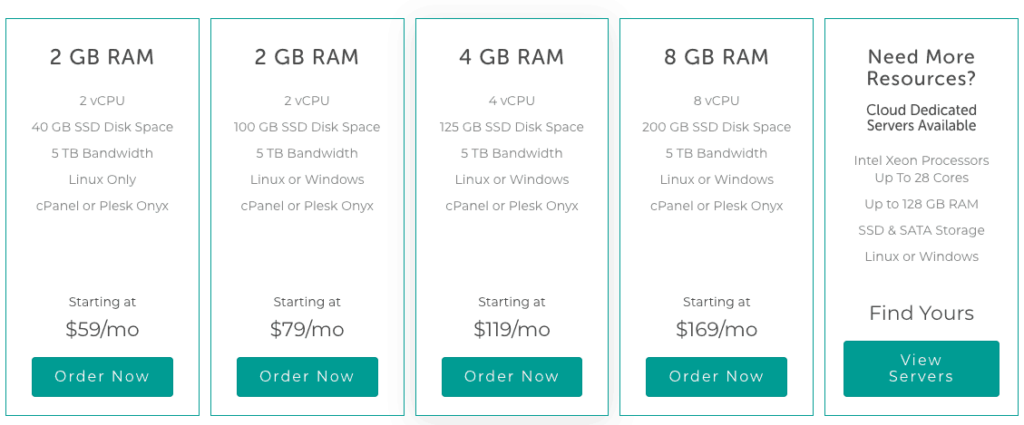
LiquidWeb MANAGED VPS – let the games begin! Here is the respected LiquidWeb, with its managed VPS plans (they promise great hardware AND support). Pay close attention to the middle plan…. 4 vCPU, and 4 GB RAM.
- Now ask yourself: what is a vCPU?
Well, I can only assume it stands for VIRTUAL CPU…which means it’s probably not 4 CPU cores at all. Is it even an equivalent of 2 CORES?! From my experience…a $20/month VPS server from Linode or Digital Ocean will easily blow that $119/month LiquidWeb VPS out of the water. Yes, my comparisons are current and yes, I’m 100% dead sure of it.
Whatever hardware they’re using, it’s sub-par compared to true VPS companies. It’s slow as hell and overpriced. Their customer service though is friendly. Whatever you do, don’t be fooled by LiquidWeb’s clever marketing and “technical whitepapers”, no self-respecting systems admin/engineer would use those guys.
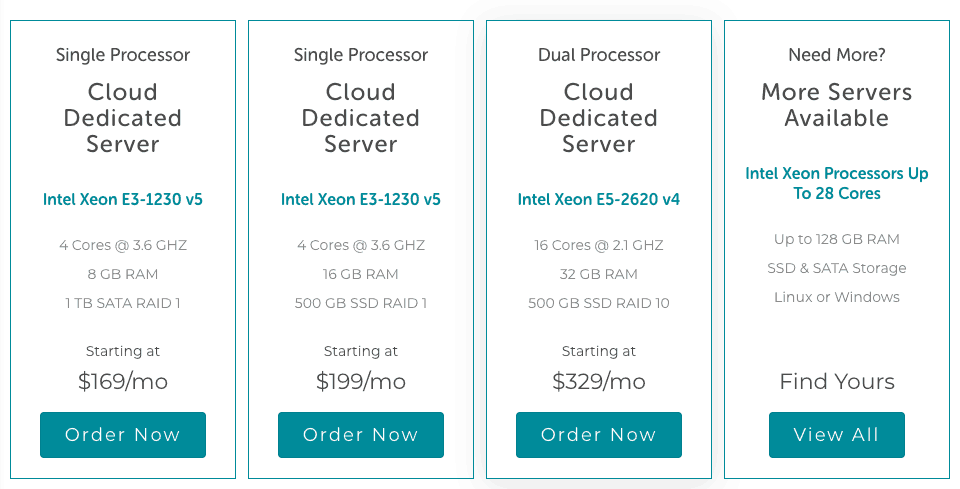
LiquidWeb’s DEDICATED SERVER – oh wait, what’s this? Click on dedicated plans (hardware only, no support) and all of the sudden, they’re giving true hardware specs. No bullcrap vCPU’s labels to be found! They tell you exactly what processor you’re getting and its exact speeds. So what does that tell you?
- Not all CPU’s are the same!
- A virtual CPU could be equivalent to an actual physical CPU but how would you know?
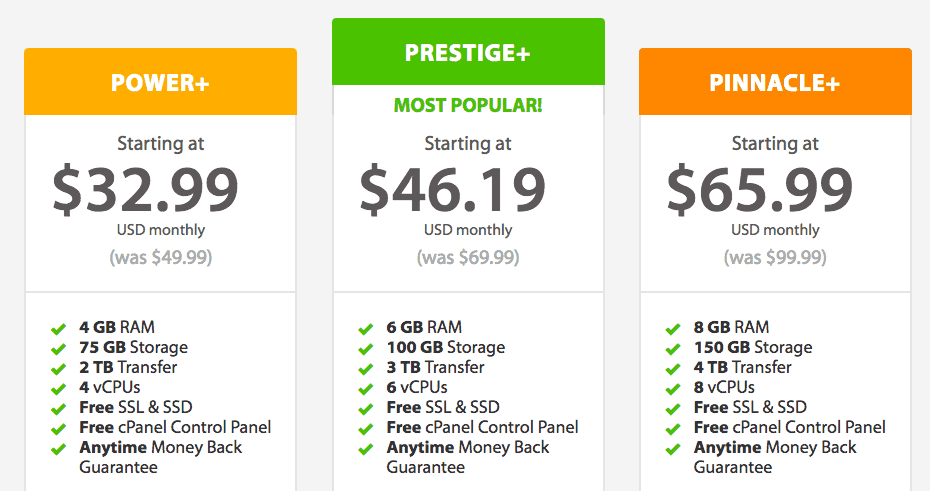
A2 MANAGED VPS – Oh, this one is a classic! Check out the plan on the right side…you get EIGHT (8) vCPU’s for only $65.99/month. I had a client who was so unhappy with it. It wasn’t only a weak server but also terrible support. So much for “managed”. He had a $120/month server with millions of hits every month. The server had frequent downtimes for hours every week and even when it was “up”, it was slow as heck and could barely handle the traffic load. Customer support wouldn’t even acknowledge that it was ever down. He’s since switched to my own private webhosting server and is happy as a clam.
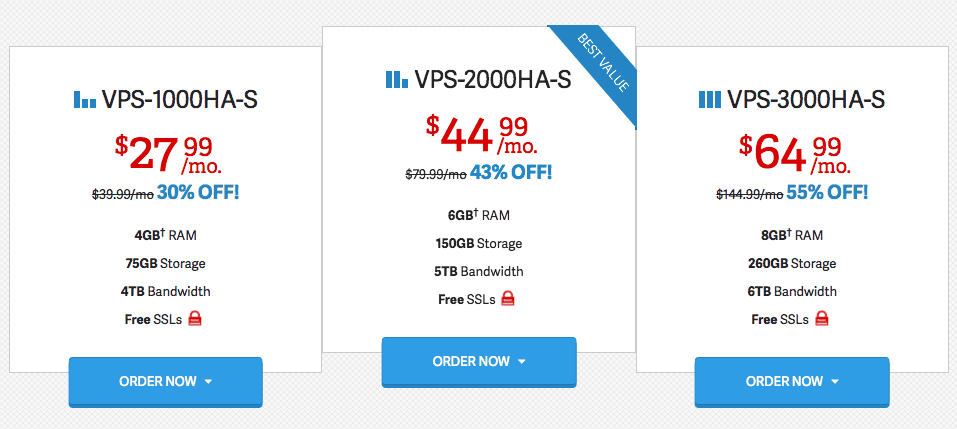
InMotion VPS hosting – ok these guys are a joke! (Just now when I was trying to visit their site, it was DOWN—hahaha!) Anyway, I had a client who was previously on their $80/month plan and so unhappy with it. It was slow as hell and tech support could not fix the problem let alone accept responsibility for it. They SWORE it was his website, and he swore it was their servers.
With my help, he switched to a $20 unmanaged VPS and his website just flew like it never had before. His load time went from 10 seconds to below 1-second! But let’s humor ourselves with the specs for a minute…
Hmmmm…no mention of CPU’s anywhere, which means it’s not a dedicated resource. Their explanation is:
- “We allow you to spread your CPU load across all available CPU cores on your server, meaning less time waiting for tasks to be completed on 1 or 2 cores, and more simultaneous processing.”
So this isn’t necessarily a bad thing if they’re being truthful. Will they allow your web traffic to spread across ALL CPU’S on the server? If so, does that mean all other sites have the same benefit and are able to slow down the whole server? Or are they only letting your traffic burst up to a certain amount before hitting the limits? From my experience, whatever they’re offering for $80/month is still much slower than what you get on your own $20/month server.
Next up is the storage, 260 GB of storage for only $64.95/month? Guess what, my friend…those gigabytes are sure as heck not on fast SSD drives. Let’s look back at Linode’s UNMANAGED plans…for $80/month, you could have 192GB of SSD storage. And those plans are without any support. So from what I’m seeing here…InMotion is either offering the deal of a lifetime or just not letting you know their hard drives are much slower.
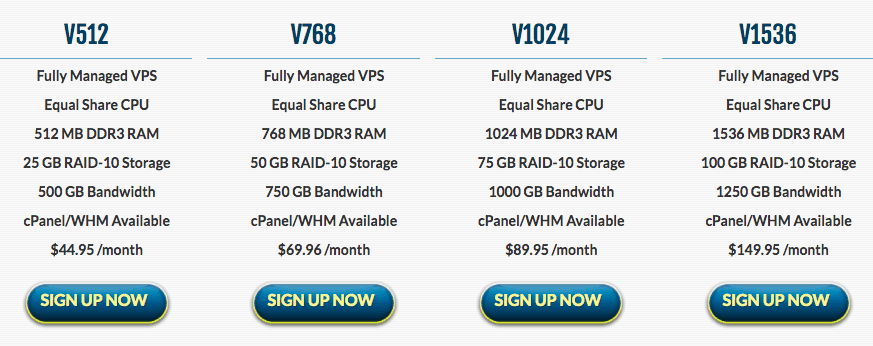
NONAME MANAGED VPS – Ok, this one is REALLY bad. If you could ever get any worse than InMotion, this smaller company has managed it—haha, get it? *I’m silly.*
- “Equal Share CPU” means you’re sharing the CPU with all other accounts on the server. Either they’re not giving you dedicated CPU resources, ORRRR, they’re giving you so little that they can’t even put a number to it.
- Only 1GB RAM for $89.95?! That’s stingy as hell. How will you ever have enough to cache your website AND power your server applications? This doesn’t even make sense.
- 75GB RAID-10 Storage – this basically means it’s NOT SSD hard drives! OH NO, their hard drives are gonna be so much slower than everyone else! By the way, if you’ve ever seen shared hosting plans with unlimited hard drive space…that also means you’re getting SLOW hard-drive space, which definitely affects your website speed!
They obviously haven’t revamped their plans since the 90’s and it probably doesn’t matter since they’ve got tons of clients already.
Why Don’t MANAGED VPS Hosts Provide Faster Servers?
REASON #1 – They want to maximize profits.
You would think it’s a total no-brainer of an answer but I’m guessing it just isn’t in their business model. They want you to hit the limit as soon as possible so they can up-sell you on the next faster server. It’s kind of like air travel. The seats keep getting smaller and more uncomfortable every year so that: 1) they can fit more people in the plane, and 2) make money out of the ones who can’t stand the discomfort.
It’s “engineered discomfort!”
And as long as your next server is faster than the previous one, you might not notice that you’re caught in the managed VPS trap. Just so I can give you a reference of how inefficient managed VPS servers can be:
- Average $80/month MANAGED VPS – only nominally faster than shared hosting, and can barely handle 50,000 visitors/month. Sadly, many think this server is faster than unmanaged VPS. After all…it sounds better, doesn’t it?
- Average $10/month UNMANAGED VPS – with an optimal configuration, can be super fast and can handle 100,000 hits/month. Some crazily aggressive guys can get it to handle even 1 million hits/month!
Managed VPS servers are always going to be optimized to hold as many accounts as possible to maximize profits. And because their servers are set up that way, you’ll always have fewer resources (CPU/RAM) to make your sites truly fast.
And I haven’t even spoken about the configurations. Large companies deal with the volume. They have tons of servers so they don’t spend the time to do any custom configurations for each one. They just load stock settings and move on, with no performance tweaks or anything!
REASON #2 – MANAGED VPS are “customer support” companies.
Remember? MANAGED VPS is really just selling you support, not hardware. Most of the money you’re paying goes to a guy setting up the server, and another one to answer the phone/email/chat when you have problems. When you buy UNMANAGED VPS, more of the money you pay goes to the hardware…this is why unmanaged VPS services are always faster for the dollar.
- MANAGED VPS is for non-techy customers who just go by numbers, the higher the numbers the more they can charge. If your server is slow, the support will tell you to upgrade.
- UNMANAGED VPS is for true server/tech guys who know technical specifications and configuration details. If your server is slow, the support will show you a bunch of tests and show benchmark numbers to prove how fast their hardware is.
REASON #3 – Managed VPS plans to market to non-techie customers who don’t know any better.
I’ve had friends tell me, “Company XYZ is great! They guarantee how much resources, CPU/RAM/HD you get!”
You would think with clearly defined numbers like that, it’s impossible to get ripped off. But think again…
- CPU speeds – are not equal. Intel 3ghz cpu from 2015 is not the same as the Intel 3ghz CPU from 2018. Split it in half and it can be very different for each tiny part. In fact, some 2.5ghz CPU’s are much better than other 3.0ghz CPUs. Same with ram…not all ram is equal.
- Cores – some providers say 4-CORE CPU and they really give you 4-CORES. But others like A2 VPS say things like 8 vCPU, which means they give fewer CPU’s but split them virtually to resemble 8. I don’t have a problem with virtualization except for when it’s used to mask how little resources they’re actually giving you. Sometimes you do get the promised number of CPU’s but they’re shared with other accounts.
- Memory – is it truly fast memory, and is it dedicated to only you? Are you even sure it’s ALL memory? Some sneaky hosts will give you half-memory and half-SSD hard drive acting as memory. Yes, it’s really shady and makes it that much harder for honest hosts to measure up against them. Most beginners will pick 8 CORES for $60/month over 2 CORES for $60/month. It’s a no-brainer, numbers matter to them.
- Hard drives – are they slow drives or fast SSD drives? (Even SSD ranges a lot in speed…just like cable internet…it varies a lot.)
- Bandwidth – they might say unlimited but is it really? There’s always a limit somewhere.
ANALOGY: let’s pretend you were outsourcing overseas, and paying for 10 workers (CPUs) at $10/hr each. How do you know what you’re getting?
- Is it 10 skilled workers? Or unskilled/child/indentured workers?
- Is it 10 dedicated workers? Or workers multi-tasking with other client projects?
- Is it really 10 workers? Or just 5 workers doing (2) separate jobs each?
- Does each worker have their own machines? Or do they share the same 2 machines and have to take turns?
Just because the company says “10 SUPER-FAST CPU’S” doesn’t mean it is so. There are a dozen ways to cheat the numbers.
Here are some good TECHNICAL QUESTIONS:
- BURST CAPACITY – does the account let you burst? What if for a split second, you use up double or triple your allotted CPU/MEMORY? Will they allow that extra traffic, or do they show traffic errors to the other visitors? (This is horrible if your traffic comes in spikes.)
- STACK CONFIGURATION – how precisely is the server tuned? Apache on default settings is easily 3-5 times less efficient than properly-tuned Apache. 2-core CPU/4gb ram with expert configuration will easily beat 4-coreCPU/8gb ram with default configurations. What about more performant servers like LiteSpeed or NGINX? What versions of php or mysql is provided? What about object caching modules such as Memcached or Redis?
- TRAFFIC/BANDWIDTH – some providers off “unlimited traffic” or a high amount like 1 million visitors, but do they take your website into account? They might mean 1 million “low impact” visitors.
- HOW MUCH MANAGEMENT – I highly doubt for $100/month, that you’ll get even an experienced sys-admin to proactively tune your server. They’re so busy fixing issues, they most definitely aren’t going to look at your server unless there IS an issue.
REASON #4 – Most webhosting customers don’t have a point of reference.
How fast IS fast?
Is it 1 second? or 2 seconds? Most of us have a limited understanding of what fast really means. Many of us never defined it, it’s just a perception we have about websites. “Fast” means it feels fast. And “slow” means it takes a couple of seconds. And for most people, “fast webserver” means faster than their previous one.
See, that’s part of the problem. For server administrators, “fast” means 1-second loads or less. For me, “fast” means instant load. End-of-story. If the site doesn’t come up immediately, I can’t stand it. If anything, I would say all web-servers should be able to load your site within 1 second (if it can’t, it’s grossly underpowered). The only reason why you would need a bigger server is so you can handle more traffic!
So for me, bigger servers are for higher traffic/load capacity and not so much about speed. Even a $20/month VPS server should be ultra-fast for most of us.
How to Buy MANAGED VPS
Ok, not all managed VPS services are overpriced. Just most of them, that’s all. If you can find a reputable host with excellent performance reviews and transparent disclosures about their systems, great!
One of the safest ones I’ve found so far is Runcloud or Gridpane. The only issue is they’re not meant for total newbies. Give them a try, I think you’ll be shocked at how much faster their $20/month servers are compared to $80/month servers from other companies. If you want a truly managed VPS, you can look around at some other companies.
Want to venture into UNMANAGED VPS?
They are not for the faint of heart but I can certainly give some tips in another guide.
